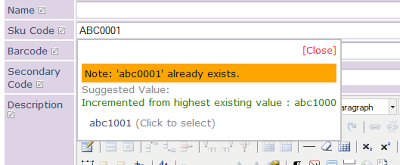In BlueBox each supplier is entered as a 'standard user' and then by adding them to the 'Creditors' user group they become enabled as a 'supplier' in the procurement module/s of the system.
Newly added fields in the bb_users table relating to suppliers and delivery charges are:
'delivery method' now with an additional field 'delivery method cost'
'delivery method two' also with its cost field 'delivery method two cost'
and finally 'free delivery over value'.
These new fields will help in defining the procurement relationship with the supplier, and the following rules apply to Purchase Orders only. Essentially what they are doing is determining if an automatic delivery charge should be applied to all PO's for this specific supplier. If either of the 'cost' values are entered, and a new PO is created with a corresponding delivery method, then the system will take that as an instruction to automatically add a delivery charge to the PO for the specified value (ex VAT).
If there is a 'free delivery over value' setting for that supplier, and the PO's grand total (inc VAT) is greater than the amount specified, then a zero-charge delivery item is added, indicating that there is no delivery to be charged for the order.
Lastly, if a delivery related item was added to the order manually, determined by the item_data name containing the words 'delivery', 'freight' or 'postage' then this process is skipped altogether, assumning that delivery has already been accounted for on the order.
Tuesday, July 23, 2013
Tuesday, July 9, 2013
New Ajax Lookup Feature for Creditor Invoice Numbers
Similar to the previous post, BlueBox now includes a Creditors Invoice Number validator which checks to see if the number entered has been used for that creditor previously.
If no supplier/creditor is entered in the form then this feature will not run. If one has been entere it will verify the uniqueness of the number entered and come back with a positive or negative message.
If no supplier/creditor is entered in the form then this feature will not run. If one has been entere it will verify the uniqueness of the number entered and come back with a positive or negative message.
New Ajax Lookup Feature for SKU Codes
Maintaining a unique alphanumeric SKU code sequence is a bit of a pain. BlueBox now includes an automated alphanumeric SKU sequencer:
This new feature appears in the bb_item_data and bb_item_data_options menu.
It checks the sequence you have entered and strips out the numeric portion, looking for the next highest number to suggest. If no numbers exist for that alpha-prefix then it starts at 0001.
This new feature appears in the bb_item_data and bb_item_data_options menu.
It checks the sequence you have entered and strips out the numeric portion, looking for the next highest number to suggest. If no numbers exist for that alpha-prefix then it starts at 0001.
Subscribe to:
Comments (Atom)