The interface starts with a module selector, and once you have selected the module you want to create a form for you are presented with the option of editing an existing form for that module, or creating a new one:
When adding or editing a new form you are able to select whether it only applies to a certain group, or if it applies to all users who do not have 'admin' permissions for the selected module. This feature determines whether your new form will be used when the system tries to show the 'standard' add/edit form for the module, so if either of these are selected it will attempt to show the new form if the user qualifies for either 'group' or 'non admin' status as selected.
Lastly, you need to select which fields are to be shown in your new form.
This is the first version of this new module, and it will soon be updated to include these additional features:
- selection of 'linked' data to be included in the form (ie user group, or item category etc)
- form layout via drag-n-drop
- setting form field titles and tooltip help boxes

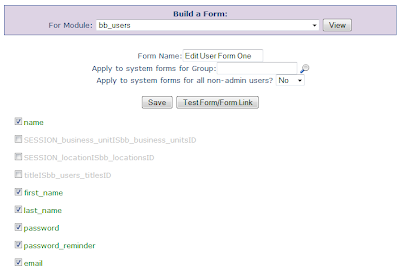
No comments:
Post a Comment